If you some how manage to login as an Administrator then you can change the password without knowing it.
Here’s the Step-By-Step instructions.
Step-1: Right-click on the “My Computer” icon on the desktop OR in the Start Menu & Select the option “Manage”.
Step-2: On the left pane expand the “Computer Management (Local) tree (if it is not already expanded).
Step-3: Double click “Local Users and Groups” option From “System Tools” tree.
Step-4: Click the “Users” option.
Step-5: Now you will see the list of users on the right side pane, such as Administrator, Guest etc.
Step-6: Select the user which we want to change & Right click the “on that” and select the option “Set Password” option. Ex- I select "SUBH" .
Step-7: Now you will see a warning message, Click on proceed.
Step-8: Now the system asks you for “New Password” and “Confirm Password” .
Step-9: After entering the password click on “OK”. The password is changed.
you have now successfully changed admin password without knowing it.
That's all frnds
thanku..... !!!! :)


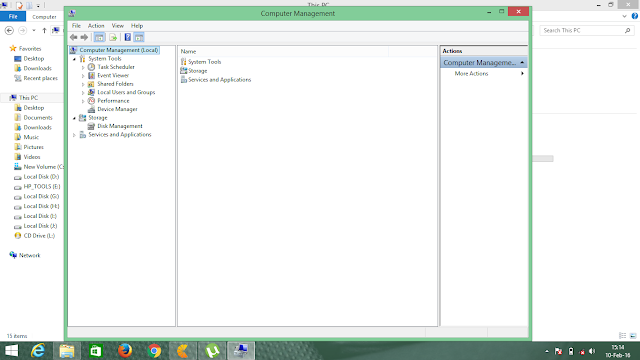








कोई टिप्पणी नहीं:
एक टिप्पणी भेजें